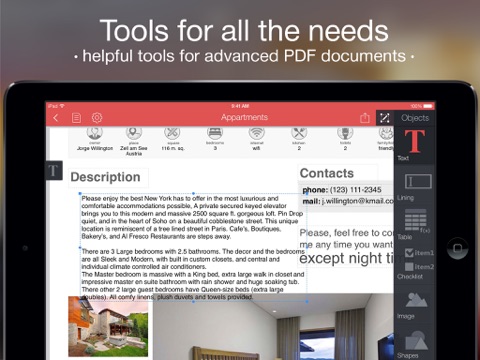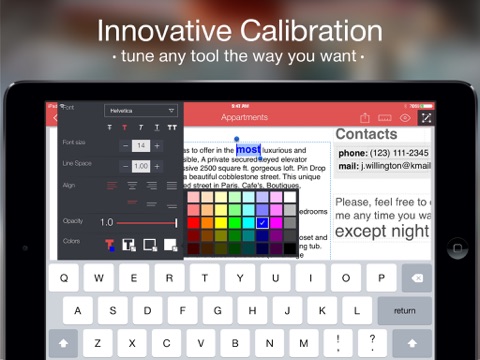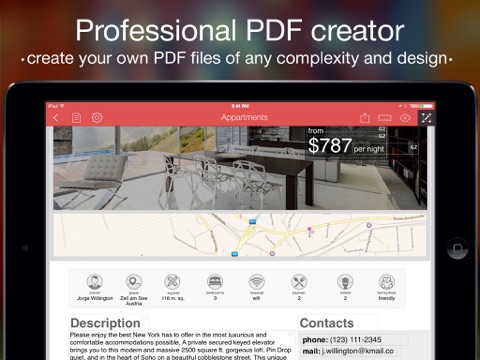
PDF Creator - professional PDF documents, invoices, postcards, resume app for iPhone and iPad
Developer: Poem LLC
First release : 02 Dec 2014
App size: 135.27 Mb
PDF Creator is a unique approach to simplifying the PDF files creation. It allows you to get PDFs of any complexity and design directly on the iPad as easy as 1-2-3. All the PDF attributes are supported. Feel no difference from the PC professional soft.
The app is a multifunctional mechanism with all the advanced technologies under cover. Its stylish and handy interface unites great capabilities for your productivity. Besides technologies, the app provides a unique concept of PDFs creation on your iPad. Each file contains independent blocks assigned with different functionality: text, image, table, vector shapes, sign, draw etc. Its only related to your imagination and requirements what the newly created file will look like. Real customization in work. And we may assure you about the changes. Once you add, edit or adjust any of the blocks, all the actions will be applied locally. The other ones will remain unaltered.
To cut the long story short: we’ve developed PDF Creator with advanced technologies combined with modern and handy UI. Now it is at your disposal! You’ll find everything you might need for the documents fin-tuning. And get the most from your work with this app. Try the opacity adjustment, guides, layers, innovative calibration for each tool and more.
Absolute magic on your fingertips? No, it’s PDF Creator. You may create any file: invoices with tables, automatic calculation and all data in one document, funny invitations for the party or wedding, detailed recipes or important contracts. Try using PDF Creator to make beautiful spreads for announcements and flyers and posters or create strategic templates to regularly send out to your preferred clients.
Tools available in builder:
- Text
- Line text
- Advanced table with formulas
- Date
- Sign
- Image
- Draw
- Line
- Shapes
Share your documents:
- PDF Creator file system
- Email
- Dropbox
- Open in.. feature (to open the files in other apps like Dropbox, GoodReader, Evernote etc.)
- Print
More amazing features are already on their way. Thank you for choosing PDF Creator. Your POEM Team.
PDF Creator does not include support for some Chinese, Japanese or Korean (CJK) text input features.
To get more information and support email us
[email protected]